 Tab
TabUse the [Printer and Media] tab controls settings related to your printer and media.
You can set any of the following options:
Output - This option shows the primary color setup that the Media is configured for. This setting automatically changes with the Media Configuration.
- This option shows the primary color setup that the Media is configured for. This setting automatically changes with the Media Configuration.
Ink Setup - This option shows the type of inks or ink setup that the Media is configured for. This setting automatically changes with the Media Configuration.
Related Topics
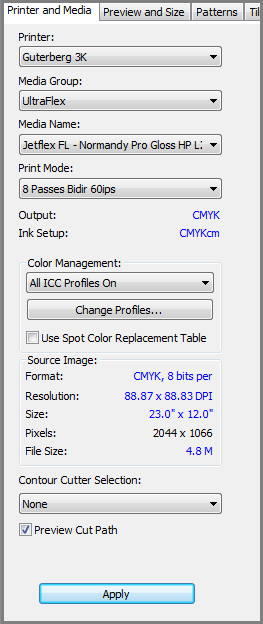
Figure 1
 Printer
Printer